Wenn der Rechner stockt oder langsam grosse Verzeichnisse auf dem Netz aufmacht, dann kann man das wie folgt beheben. Dazu muss man sagen, dass man die <Interface GUID> ganz einfach rausbekommt. Man schaut alle <Interface GUID> der Reihe nach an und such dabei jeweils nach seiner aktuellen eigenen IP-Adresse. Wenn man die dort gefunden hat, dann kann man dort den entsprechenden DWord-Wert eintragen. Bei Windows 2000 TcpDelAckTicks=0 und bei Windows XP TcpAckFrequency=1 (NICHT BEIDE!)
On a server that runs Windows 2000, follow these steps:
1. Start Registry Editor (Regedit.exe).
2. Locate and then click the following registry subkey:
HKEY_LOCAL_MACHINE\SYSTEM\CurrentControlSet\Services\Tcpip\Parameters\Interfaces\<Interface GUID>
3. On the Edit menu, click Add Value, and then create the following registry value:
Value name: TcpDelAckTicks
Data type: REG_DWORD
Value data: 0
4. Quit Registry Editor.
5. Restart Windows for this change to take effect.
On a server that runs Windows XP or Windows Server 2003, follow these steps:
1. Start Registry Editor.
2. Locate and then click the following registry subkey:
HKEY_LOCAL_MACHINE\SYSTEM\CurrentControlSet\Services\Tcpip\Parameters\Interfaces\<Interface GUID>
3. On the Edit menu, point to New, and then click DWORD Value.
4. Name the new value TcpAckFrequency, and assign it a value of 1.
5. Quit Registry Editor.
6. Restart Windows for this change to take effect.
Gefunden im Netz keine Ahnung obs was bringt
Windows Optiemierung
Erster ungelesener Beitrag • 2 Beiträge
• Seite 1 von 1
Windows Optiemierung
[url=http://www.buffed.de/?c=2193536][img]http://www.buffed.de/cards/Das_Syndikat/Gazara-2.jpg[/img][/url] [URL=http://www.speedtest.net][IMG]http://www.speedtest.net/result/822657817.png[/IMG]
-

Kobolds|Jabba the Hood - 200+

- Beiträge: 305
- Registriert: 06 Okt 2004, 17:18:52
- Wohnort: Bremen
Ich dachte diese Einstellungen sind für die Maschine auf der der Windows Domaincontroller läuft. Hast du Netzlaufwerke gemounted, oder meldest du dich an einer Domäne an?
Wenn deine Kiste ein wenig langsam ist, teste mal z.B. die JV16 Power Tools.
Wenn deine Kiste ein wenig langsam ist, teste mal z.B. die JV16 Power Tools.
Gruß vom Pada
-

Kobolds|padawan - Admin
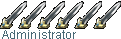
- Beiträge: 1375
- Registriert: 24 Feb 2004, 20:04:48
- Wohnort: München
2 Beiträge
• Seite 1 von 1
Zurück zu Freeware - Empfehlungen und Downloads
Wer ist online?
Mitglieder in diesem Forum: 0 Mitglieder und 1 Gast
Powered by phpBB | Design thanks to 65th-Setish - © 2001-2016 | 15 years Kobolde & friends